How to Recover Files From Google Drive
How to Recover Files From Google Drive
Google drive is the most popular widely used cloud storage system provided by Google.Google drive is the service provided by Google launched in 2012 allow users to store files in the cloud.You can retrieve, share files you stored in google drive at any time.You can access google drive through website, Google drive software, Android, and iOS Smartphones.Google drive allows users to store 15GB free storage and also they providing many paid plans
If you have ever lost your files or data from google drive? Don't worry you can take it back.You can recover files deleted from google drive.In this article help you to recover files from google drive.
Here is the small trick to recover files from google drive.Just follow these steps to recover deleted files from google drive
Google drive is the most popular widely used cloud storage system provided by Google.Google drive is the service provided by Google launched in 2012 allow users to store files in the cloud.You can retrieve, share files you stored in google drive at any time.You can access google drive through website, Google drive software, Android, and iOS Smartphones.Google drive allows users to store 15GB free storage and also they providing many paid plans
If you have ever lost your files or data from google drive? Don't worry you can take it back.You can recover files deleted from google drive.In this article help you to recover files from google drive.
Recover Files From Google Drive
Here is the small trick to recover files from google drive.Just follow these steps to recover deleted files from google drive
Step : 1
Go to " drive.google.com/drive/trashStep : 2
Select the files you want to restoreStep : 3
Click on restore button or right click on file click on restore
How to Recover Files From Google Drive
 Reviewed by trickzzworld
on
20:06
Rating:
Reviewed by trickzzworld
on
20:06
Rating:
 Reviewed by trickzzworld
on
20:06
Rating:
Reviewed by trickzzworld
on
20:06
Rating:

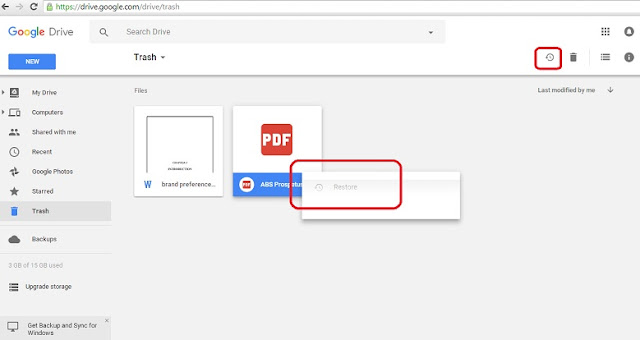






No comments:
Post a Comment