Hidden Google Map Tricks Amazing You
Hidden Google Map Tricks Amazing You
Google map is the one of the most popular app using millions of users.Most of the smartphone users using this app for navigation purpose, It is very helpful while we traveling to find out easiest routes and traffic status etc.
Google map is web mapping service provided by Google, it offers you satellite imaginary, street maps, real-time traffic conditions etc
Most of the peoples using this app for navigation purpose, It can be used not only for navigation purpose.It has many other uses you didn't know about it.In this article tell about feature of google map or uses of google map u are not aware of
To use this feature in you google map set your starting and ending points in your google map and click on three dots in the right top corner of the app.It will allow us to add multiple stops in your map
Google map can use to know the status of the traffic.Google map will update real-time traffic.You can see traffic status on the road you presently traveling or any construction works happening on your route can find with a red mark in google map.You can also see current traffic status of an area it will available only in your PC
Google map can be used to measure the distance between two points and to make the route between these destinations.It is one of the best features that help to everyone.You can measure distance at any point at anywhere not only in your locality.This feature helpful for you not only in your journey but also in your daily life.If you want to know Kilometers from A to B you can use google map
Google recently introduced a feature that you can share your real-time location with your friends or relatives. It helps you to let the friends know where you are.To share your location tap to the options menu in the left top corner and click on share location.You can share your location with your friends now.You can share your location through SMS, Whatsapp, Facebook Etc
I think most of the peoples not aware of this one.Google has their lightweight google map light mode.It is the weightless version f the google map.It gives almost facilities that google map provides.It uses less internet data is the main feature of google map light mode like facebook lite mode
You can use google map to see the street view of a specific area.It is one of the best features of the google map and it is a very helpful one.Google Street View is a technology added by Google in google map it facilitates panoramic views of streets like you see in below picture.Google started this feature in 2007 and now they added many of the cities in street view
Google map allow you a facility to download google map.It helps you to view google map without internet.Once you downloaded the map you can access it anytime without internet.It helps you to navigate and to know details of the location etc.It is one of the best features of google map.It helps you to access google map at offline
Google map facilitates to find out the stops you want to go on your journey.It helps you to find petrol stations, ATM's, Banks, Restaurants etc..It is very helpful when you want to find any ATM 's o petrol stations on a journey.Just go to Google map Click on the restaurant or petrol station icon on your google map
Google map is the one of the most popular app using millions of users.Most of the smartphone users using this app for navigation purpose, It is very helpful while we traveling to find out easiest routes and traffic status etc.
Google map is web mapping service provided by Google, it offers you satellite imaginary, street maps, real-time traffic conditions etc
Most of the peoples using this app for navigation purpose, It can be used not only for navigation purpose.It has many other uses you didn't know about it.In this article tell about feature of google map or uses of google map u are not aware of
To Add Multiple Stops in Journey
Everybody using google map as their travel partner to locate correct route and to know real-time traffic etc.We can set starting location and end location in google map and google map show us the map we need to go the simplest route and real-time traffic.Apart from this, we can set multiple stops on google map.google map giving facility to add a stop between our destinations.For example, if you daily travel from your home to your work location.You can set another stop between your home and workplaceTo use this feature in you google map set your starting and ending points in your google map and click on three dots in the right top corner of the app.It will allow us to add multiple stops in your map
To know real-time traffic
Google map can use to know the status of the traffic.Google map will update real-time traffic.You can see traffic status on the road you presently traveling or any construction works happening on your route can find with a red mark in google map.You can also see current traffic status of an area it will available only in your PC
Measure distance between two points
Google map can be used to measure the distance between two points and to make the route between these destinations.It is one of the best features that help to everyone.You can measure distance at any point at anywhere not only in your locality.This feature helpful for you not only in your journey but also in your daily life.If you want to know Kilometers from A to B you can use google map
Real-time Location sharing
Google recently introduced a feature that you can share your real-time location with your friends or relatives. It helps you to let the friends know where you are.To share your location tap to the options menu in the left top corner and click on share location.You can share your location with your friends now.You can share your location through SMS, Whatsapp, Facebook Etc
Google Map Light Mode
I think most of the peoples not aware of this one.Google has their lightweight google map light mode.It is the weightless version f the google map.It gives almost facilities that google map provides.It uses less internet data is the main feature of google map light mode like facebook lite mode
Google map street view
You can use google map to see the street view of a specific area.It is one of the best features of the google map and it is a very helpful one.Google Street View is a technology added by Google in google map it facilitates panoramic views of streets like you see in below picture.Google started this feature in 2007 and now they added many of the cities in street view
Download Google map
Google map allow you a facility to download google map.It helps you to view google map without internet.Once you downloaded the map you can access it anytime without internet.It helps you to navigate and to know details of the location etc.It is one of the best features of google map.It helps you to access google map at offline
Find stops you want to know
Google map facilitates to find out the stops you want to go on your journey.It helps you to find petrol stations, ATM's, Banks, Restaurants etc..It is very helpful when you want to find any ATM 's o petrol stations on a journey.Just go to Google map Click on the restaurant or petrol station icon on your google map
Hidden Google Map Tricks Amazing You
 Reviewed by trickzzworld
on
09:18
Rating:
Reviewed by trickzzworld
on
09:18
Rating:
 Reviewed by trickzzworld
on
09:18
Rating:
Reviewed by trickzzworld
on
09:18
Rating:


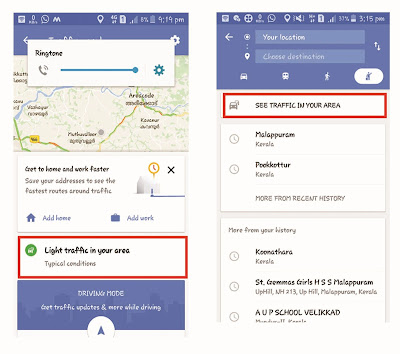
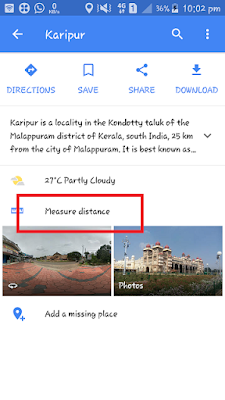
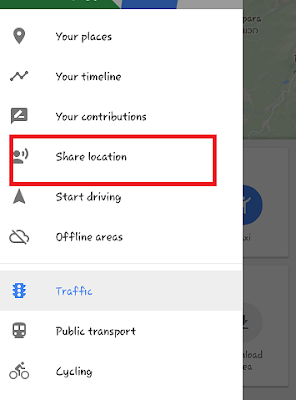
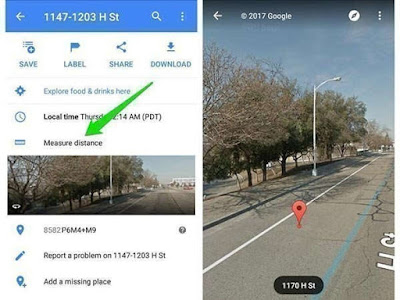








1 comment:
I am very happy i always came across this at my seek out something in regards to this.
webcare
Post a Comment