How to Create XML Sitemap for blogger
How to Create XML Sitemap for blogger and submit sitemap to google
How to create sitemap for Blogger
Creating sitemap is very simple process. Just use this link
(atom.xml?redirect=false&start-index=1&max-results=500)next to your blogs URL. See example below.
Do like this by giving your blog name in the field of "yourblogname"
http://yourblogname.blogspot.com/atom.xml?redirect=false&start-index=1&max-results=500
Now you have created the sitemap for your Blogger blog, Now you need to submit the sitemap to the google or other search engines.Submitting sitemap simply is a process of telling google about your blog structure, It help to crawl your page easily
Blogger itself giving an option to submitting this sitemap in the robots.txt file.For that simply follow the steps below
How to add blogger sitemap in robots.txt file in blogger
1-Log into Blogger account
2-Go to dashboard >> settings >> search preferences
3-the custom robots.txt Enable and paste the following text and click save changes.Make sure to add name of your blog
Submitting your Blogger sitemap in Google webmaster tools
Login to your Google search console ( Google webmaster tools)and select your website. In your site go to dashboard >> crawl >> Sitemaps and select red colour"ADD/TEST SITEMAP" button in upper right corner and copy the above created sitemap link and submit
Now you successfully submitted your sitemap in Google search console. Now it’s ready for crawling and indexing. You can find the number of pages crawled and indexed in Google webmaster tools
Hope its helpful to you, Thanks
How to Create XML Sitemap for blogger
 Reviewed by trickzzworld
on
10:00
Rating:
Reviewed by trickzzworld
on
10:00
Rating:
 Reviewed by trickzzworld
on
10:00
Rating:
Reviewed by trickzzworld
on
10:00
Rating:


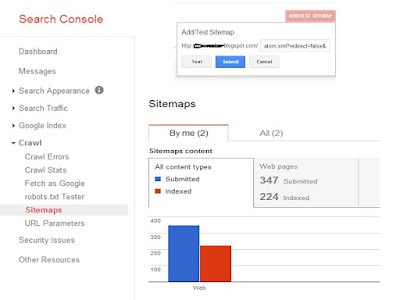




2 comments:
This post is so helpfull.Keep updating with more informaion
Benefits of RPA
RPA Training
Nice Article. The
Post a Comment