Top Android Emulator For Windows and Mac
Top Android Emulator For Windows and Mac
What Is Android Emulator
Before we go to this topic, first of all, we need to know what is the android emulator.An Android emulator is any type of software's that create a virtual android app platform on your PC.It mainly helps to Android developers.When the time of developing or creating an android app this android emulator help them to test the android app on the computer.With the help of android emulator software computer worked as an android app player which give the opportunity to run Android applications in the computer.
We know that Android app and computer software both are in different file format.S we cant directly install and run any Android app in PC. Android app emulator is the option to run the android app on PC.It helps not only android developers but also the users who want to run their Android app on PC.Many of them using emulator like Bluestacks to run android apps like Whatsapp and Android games like clash of clan, Temple run etc
We know that Android app and computer software both are in different file format.S we cant directly install and run any Android app in PC. Android app emulator is the option to run the android app on PC.It helps not only android developers but also the users who want to run their Android app on PC.Many of them using emulator like Bluestacks to run android apps like Whatsapp and Android games like clash of clan, Temple run etc
It helps people who love to play the android game in the big screen.In a similar way you emulating android app you can emulate Xbox 360 games with the help of Xbox 360 Emulator.
Top Android Emulator For Windows or Mac
Now there are many android emulators available in market at free of cost that let you use android apps on your PC.It will give you big screen effect.Because of the availability of many android emulators you just confused to which one will most help me.You need to take a correct decision in this case,That using a android emulator may slow down your system to a large extent.So here I mention some top android emulator available in market
1. Bluestacks
2. Nox App Player
3. LeapDroid
4. Andy
5. Geny Motion App Player
6. Droid4X
7. KoPlayer
8. Memu Play Android Emulator
These are the main android emulator I listed here.You can use it as per your requirements and usefulness. I should let you more about this
1. Bluestacks
My first preference for the android emulator is Blue stacks.It is one of the most important android emulators we cant avoid.This is the first emulator started to use android apps on the big screen.It is one of the old android emulators too started in 2009.They have introduced their most efficient version Bluestacks 2.It allows you to use android high graphics games and real-time multiplayer games in your PC.A virtual copy of Android OS apps is created on the guest OS. It uses a unique technology called “LayerCake” that enables you to run Android apps on your PC without any external Virtual Desktop Application.Installing this help you to use your favorite Android apps in PC.It available in with a free version and pro version up to 2$
2. Nox App Player
Blue stacks is another android emulator used widely in the market.It can be replaced bluestacks for you on your PC. It has added that keeping in mind the needs of gamers to control their games using their keyboard and mouse.It helps to games to play games easily.
3. Leapdroid
It is another newcomer in the list of an android emulator.It helps you to take out the android app in your windows with the help of virtual machine technologies. LeapDroid Inc was founded in April 2015 and released on June 2016 by Huan Ren and Huihong Luo. It run smoothly boot quickly help to games.It is treated as one of the sleeker options because of the tweaks and the optimizations been made
4. Andy
It is another emulator can be used as an android emulator.Andy is user-friendly for every App developers as well as Gamers.It is entirely free emulator can use your smartphone as a controller while playing Games.Andy Installer Package comes with VirtualBox in it.You need to install this virtualbox firstly to install this emulator
5. Geny Motion App Player
This is the best android emulator for android developers available in marker.It can use android developers to test their Android app.It allows you to use different versions of Android in Geny motion.It helps the android developers in the high end.It mainly focused on Android developers.Even though everybody uses its free plan
6. Droid4X
Droid4X is another android emulator alternative to Andy android emulator. Because this working similar to Andy as per the performance and features. Droid4X is designed for games and android developers. Droid4X is under the regular improvement and frequent updates for adding new features.It can be in both Windows and Mac Operating systems
7. KoPlayer
KoPlayer is new to the market which comes with many features.It's another emulator that is made for gamers. That’s exactly why most features of KoPlayer is Gamer friendly.It generates many new features to games such as keymapping to emulate a controller with your keyboard and gamers will able to record gameplay and upload it wherever they want
8. Memu Play Android Emulator
MEmu play also gives you best android experience in your PC better than Bluestacks.It is compactable with Windows Xp,7,8, And 10.It also allows you to play game by using Mouse, keyboard or Joystick in big screen
These are the main Android Emulators for games and Android Developers.There is many other Android emulators are there.I am using mainly Bluestacks.
Top Android Emulator For Windows and Mac
 Reviewed by trickzzworld
on
00:37
Rating:
Reviewed by trickzzworld
on
00:37
Rating:
 Reviewed by trickzzworld
on
00:37
Rating:
Reviewed by trickzzworld
on
00:37
Rating:


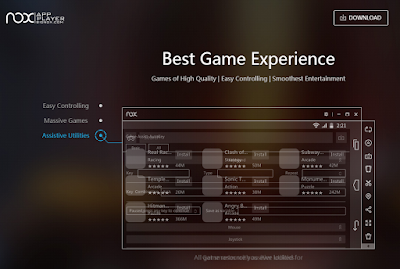









3 comments:
This article gives the light in which we can observe the reality. This is very nice one and gives indepth information. Thanks for this nice article. android-emulators
I love your article thanks for share article.
mnsud2l
MEmu Android Emulator Crack 2023 Free Download This is a very reachable software that will enable you to play Android video games on your PC.
Post a Comment