HOW TO DISABLE RIGHTCLICK IN BLOG
Blogger express his ideas and information's through blog.The content that written by blogger is copyrighted no body have to copy that content.You can protect your blog from plagiarism, means that protect some one who copy your articles from your site, without your consent. You can protect your blog from this activity by disable the right click ability of mouse.By enabling this nobody can copy your contents from your blog.When some one try to right click it prompt a message box showed here
HOW TO DISABLE RIGHTCLICK IN BLOG
1. Log in to your blogger account
2. Go to Design >> Page Elements >> Add Gadget
3. Choose HTML/Java Script
4. Copy and paste the code below
5 . Save this and try this ,you can change message "Don't copy" in above pic in your choice
to do this change this in code
Note : It may not work in all browsers
HOW TO DISABLE RIGHTCLICK IN BLOG
1. Log in to your blogger account
2. Go to Design >> Page Elements >> Add Gadget
3. Choose HTML/Java Script
4. Copy and paste the code below
5 . Save this and try this ,you can change message "Don't copy" in above pic in your choice
to do this change this in code
Note : It may not work in all browsers
HOW TO DISABLE RIGHTCLICK IN BLOG
 Reviewed by Anonymous
on
11:40
Rating:
Reviewed by Anonymous
on
11:40
Rating:
 Reviewed by Anonymous
on
11:40
Rating:
Reviewed by Anonymous
on
11:40
Rating:
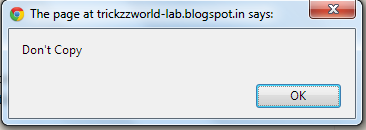






1 comment:
I really like their matrix and they have good experience in this field. So I hope to plan any kind of event or organization then Onlive Server also gives you some important tips for starting your plan Thailand VPS Server at best price.
Post a Comment