How To Block Game Requests In Facebook
How To Block Game Requests In Facebook
Facebook is One of the top social networks in the world.Here I posting a topic related with to Facebook that how to block game requests in Facebook.We are using Facebook every day and it becomes a part of our life and also we have getting so many game requests in Facebook notification.If you are not playing game, many of persons in your friend list playing games and send requests to you by asking life to continue their game or gifts Etc..We have to get many important notifications in Facebook between this we getting many game requests by asking gifts or sending gifts.It is really annoying who didn't play such games. Every day we getting plenty of such type requests.we getting many requests from games like Candy crush,8 Ball pool, Mafia Wars or FarmVille etc..Not only from games you may get notification from many of the other apps also.If it really disturbing or annoying persons who don't like such games.Facebook allow you to block this game requests.It means if you don't like such kinds of requests you can block or turn off it in your Facebook settings.Here teach you 2 methods that give you detailed step by step instruction to block game and App notification
1. Log In to Facebook > Go to Settings from the top right drop down menu
2. Click on the Notification Tab from left side menu
3. Click on "Edit" in "On Facebook" tab
4. Click on "Edit" On "App requests and activity".It will show you list of apps and games.
5. You can 'on' or 'off' notification for any of the app or game from right side menu of each app
This is the first method to block app and game requests that came in your Facebook.Here we blocked the notification from the app in Facebook settings.You have another option to block requests in a situation where one of your friend is sending too many App or Game invites. Here you can block invites by blocking specific person or your friend
Facebook is One of the top social networks in the world.Here I posting a topic related with to Facebook that how to block game requests in Facebook.We are using Facebook every day and it becomes a part of our life and also we have getting so many game requests in Facebook notification.If you are not playing game, many of persons in your friend list playing games and send requests to you by asking life to continue their game or gifts Etc..We have to get many important notifications in Facebook between this we getting many game requests by asking gifts or sending gifts.It is really annoying who didn't play such games. Every day we getting plenty of such type requests.we getting many requests from games like Candy crush,8 Ball pool, Mafia Wars or FarmVille etc..Not only from games you may get notification from many of the other apps also.If it really disturbing or annoying persons who don't like such games.Facebook allow you to block this game requests.It means if you don't like such kinds of requests you can block or turn off it in your Facebook settings.Here teach you 2 methods that give you detailed step by step instruction to block game and App notification
Method 1:How To Block Game Requests In Facebook
1. Log In to Facebook > Go to Settings from the top right drop down menu
2. Click on the Notification Tab from left side menu
3. Click on "Edit" in "On Facebook" tab
4. Click on "Edit" On "App requests and activity".It will show you list of apps and games.
5. You can 'on' or 'off' notification for any of the app or game from right side menu of each app
This is the first method to block app and game requests that came in your Facebook.Here we blocked the notification from the app in Facebook settings.You have another option to block requests in a situation where one of your friend is sending too many App or Game invites. Here you can block invites by blocking specific person or your friend
Method 2:How To Block Game Requests In Facebook
Block app or game invites from a specific friend in you Facebook. In your friend list most of the friends may not play or use apps and games, only few friends use them.In this method is useful in this situation.You can block a person from sending app or game request.By doing you won't receive any future app or game requests from this friend.But both you and your friend can see things posting in your timeline, tag you, invite you to events or groups, start a conversation with you, or add you as a friend.
1. Log In to Facebook > Go to Settings from the top right drop down menu
2. Go to Blocking from right side
3. You can see a page where you can block app, game and event requests.
In this page you can block users,messages,app invites,event invites,Pages etc
So here also you can block any user,app or games etc..
To block a friend who sends you app invites , locate the “Block app invites” section and then type your friend’s name. This way, you can easily stop getting game and app invites from your friend.
How To Block Game Requests In Facebook
 Reviewed by trickzzworld
on
03:15
Rating:
Reviewed by trickzzworld
on
03:15
Rating:
 Reviewed by trickzzworld
on
03:15
Rating:
Reviewed by trickzzworld
on
03:15
Rating:
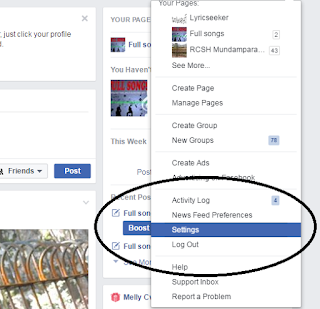
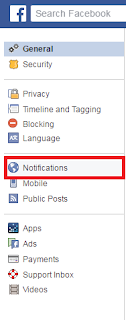
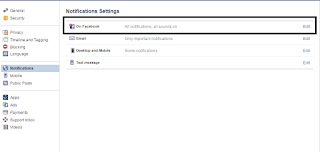
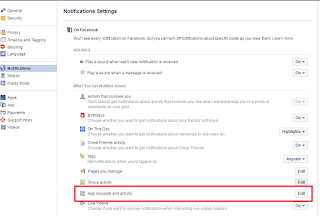
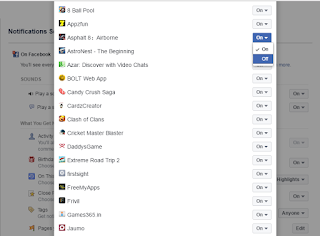
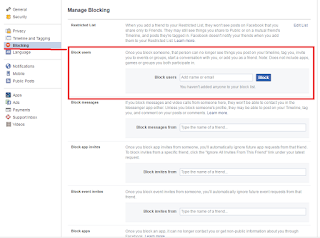





No comments:
Post a Comment