How To Upgrade Hosted Adsense account into Non hosted account
How To Upgrade Hosted Adsense account into Non hosted account
If you are an Adsense publisher you may hear about Adsense hosted account and non hosted account.Do you have any idea about this two?In this topic, I try to cover what is Adsense Hosted account, what is non hosted account, how one differ from another one and how to upgrade Adsense hosted account into non hosted normal account
Before we going to discuss How To Upgrade Hosted Adsense account into Non hosted account we need to know what is Adsense hosted account and Non-hosted account.Adsense accounts are mainly 3 types.Hosted account, Non hosted account and premium accounts.
Adsense hosted account is a type of account that is approved to show ads in google partner sites such as youtube, Blogspot, and hubpage.If you have approved youtube Adsense account it must be a hosted AdSense account.So hosted AdSense account only shows ads on Google's partner sites.You can not publish ads in custom domains or self-hosted websites by using hosted Adsense account
You can start Adsense hosted account by using a blog or youtube channel.If you own a blog or a youtube channel you can apply for Adsense.If your site meets all requirements of Google Adsense policies your account will be approved.At this point of time, your account will be Adsense hosted account.You can use it google partner sites to publish ads
Adsense non hosted account is one account that let you publish Adsense ads on any website you own.You can publish Adsense ads in your own custom domains such as .com, .org, .net or self-hosted blogs by using Adsense Non hosted accounts.It means you can not publish Adsense ads on a self-hosted blog or a blogspot blog with a custom domain by using your hosted Adsense account.You must need separate non hosted Adsense account to do so
You can start Adsense Non hosted account by going to Adsense Site and fill the form.Wit two or three days Adsense team will review your application.If your site obey rules of Google Adsense your application will be approved
Already if you have an Adsense hosted account you can upgrade this hosted account to non hosted Adsense account.Just follow the steps below to upgrade Adsense hosted account into non hosted account
Step 1: Sign into your AdSense account
Step 2: Go to My ads > Other products As shown Below Pic
Step 3: It will head over to another window as shown below.Just enter your custom domain name of your site where you want to publish Adsense ads in the text box
Step 4: Click submit button
Now you have given an application to upgrade your hosted account into non hosted Adsense account.Google Adsense team will review your application and get back to you after 3 or 4 days or more.Don't get panic if they replied within these time.Because Your account review process and upgradation process are done by different teams from different time zones.So it may take some more time
Step 5: Add Adsense ad code to your site
Your site will show ads immediately after the review process.Until your site approved Adsense show only blank space on your site
If you are an Adsense publisher you may hear about Adsense hosted account and non hosted account.Do you have any idea about this two?In this topic, I try to cover what is Adsense Hosted account, what is non hosted account, how one differ from another one and how to upgrade Adsense hosted account into non hosted normal account
Before we going to discuss How To Upgrade Hosted Adsense account into Non hosted account we need to know what is Adsense hosted account and Non-hosted account.Adsense accounts are mainly 3 types.Hosted account, Non hosted account and premium accounts.
What is Adsense Hosted account
Adsense hosted account is a type of account that is approved to show ads in google partner sites such as youtube, Blogspot, and hubpage.If you have approved youtube Adsense account it must be a hosted AdSense account.So hosted AdSense account only shows ads on Google's partner sites.You can not publish ads in custom domains or self-hosted websites by using hosted Adsense account
You can start Adsense hosted account by using a blog or youtube channel.If you own a blog or a youtube channel you can apply for Adsense.If your site meets all requirements of Google Adsense policies your account will be approved.At this point of time, your account will be Adsense hosted account.You can use it google partner sites to publish ads
What is Adsense Non hosted account
Adsense non hosted account is one account that let you publish Adsense ads on any website you own.You can publish Adsense ads in your own custom domains such as .com, .org, .net or self-hosted blogs by using Adsense Non hosted accounts.It means you can not publish Adsense ads on a self-hosted blog or a blogspot blog with a custom domain by using your hosted Adsense account.You must need separate non hosted Adsense account to do so
You can start Adsense Non hosted account by going to Adsense Site and fill the form.Wit two or three days Adsense team will review your application.If your site obey rules of Google Adsense your application will be approved
Already if you have an Adsense hosted account you can upgrade this hosted account to non hosted Adsense account.Just follow the steps below to upgrade Adsense hosted account into non hosted account
How To Upgrade Adsense Hosted Account Inti Non-Hosted Account
Step 2: Go to My ads > Other products As shown Below Pic
Step 3: It will head over to another window as shown below.Just enter your custom domain name of your site where you want to publish Adsense ads in the text box
Step 4: Click submit button
Now you have given an application to upgrade your hosted account into non hosted Adsense account.Google Adsense team will review your application and get back to you after 3 or 4 days or more.Don't get panic if they replied within these time.Because Your account review process and upgradation process are done by different teams from different time zones.So it may take some more time
Step 5: Add Adsense ad code to your site
Your site will show ads immediately after the review process.Until your site approved Adsense show only blank space on your site
How To Upgrade Hosted Adsense account into Non hosted account
 Reviewed by trickzzworld
on
07:40
Rating:
Reviewed by trickzzworld
on
07:40
Rating:
 Reviewed by trickzzworld
on
07:40
Rating:
Reviewed by trickzzworld
on
07:40
Rating:


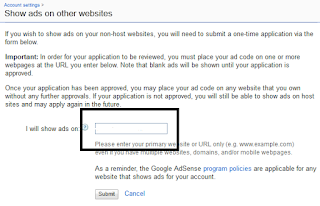






5 comments:
This blog is very good and useful, I learned a lot from this blog. Thank you for sharing this amazing information.
visit site
This blog is very good and useful, I learned a lot from this blog. Thank you for sharing this amazing information.
Hotmail bellen
It's remarkable to pay a quick visit this web site and reading the views If all colleagues about this paragraph.
read more
Post a Comment