How To Solve Reliance Jio 4G Voice Offline Problem
How To Solve Reliance Jio 4G Voice Offline Problem
Reliance Jio is a new network service provider in India providing in 4G Band.It made a big sensation between the users through its unlimited free 4G internet, Free voice and video call offer, Unlimited free SMS offers etc.It has extended their welcome offer until March for their testing purposes.Now jio providing free 4G internet up to 4 GB per day and free voice calling.
Even though many of the peoples can't use its calling feature.They face many problems with the jio network one is its Jio 4G Voice offline problem.Jio 4G voice is an application by Reliance Jio For the users who don't have VoLTE System.Many of people can't make a call due to this problem.Here I recommitting you some solutions for Jio 4g offline problem.Just check out this it may be helpful for you to find a solution for Jio 4G offline problem.Here I post 2 different methods
1. Firstly, switch off your phone.
2. Insert Jio sim in 1st slot and switch on your mobile
3. Go to settings > Mobile networks & click on "search network manually"
4. Wait a minute & it will show different network available in your area
5. Install and open Jio4GVoice app.It will show you offline status
6. Now turn on mobile data of Jio sim.
Jio 4G Voice will start connecting to network & once the connection is established, it will show you status as online.
This is the first method to solve jio 4G voice offline problem.If it is not working for you try the second method
1. Disable you Mobile data from your Jio phone
2. Go to Settings > Apps > Running apps > Tap on Jio4GVoice > Force Stop Jio4GVoice.
3. Go to Settings > Mobile Networks > Flight Mode.
4. Simply Turn on Flight mode and wait some time
5. Now Turn off Flight mode and wait for Reliance Jio signals to appear
Jio 4G Voice will start connecting to network & once the connection is established, it will show you status as online
This is the second method.If it is not working for you just try jio 4G voice app older version.Somebody saying it will be working fine.Remember that Any of the methods didn't work for the phones taken from the foreign countries
Reliance Jio is a new network service provider in India providing in 4G Band.It made a big sensation between the users through its unlimited free 4G internet, Free voice and video call offer, Unlimited free SMS offers etc.It has extended their welcome offer until March for their testing purposes.Now jio providing free 4G internet up to 4 GB per day and free voice calling.
Even though many of the peoples can't use its calling feature.They face many problems with the jio network one is its Jio 4G Voice offline problem.Jio 4G voice is an application by Reliance Jio For the users who don't have VoLTE System.Many of people can't make a call due to this problem.Here I recommitting you some solutions for Jio 4g offline problem.Just check out this it may be helpful for you to find a solution for Jio 4G offline problem.Here I post 2 different methods
Method 1 - How To Solve Reliance Jio 4G Voice Offline Problem
1. Firstly, switch off your phone.
2. Insert Jio sim in 1st slot and switch on your mobile
3. Go to settings > Mobile networks & click on "search network manually"
4. Wait a minute & it will show different network available in your area
5. Install and open Jio4GVoice app.It will show you offline status
6. Now turn on mobile data of Jio sim.
Jio 4G Voice will start connecting to network & once the connection is established, it will show you status as online.
This is the first method to solve jio 4G voice offline problem.If it is not working for you try the second method
Method 2 - How To Solve Reliance Jio 4G Voice Offline Problem
1. Disable you Mobile data from your Jio phone
2. Go to Settings > Apps > Running apps > Tap on Jio4GVoice > Force Stop Jio4GVoice.
3. Go to Settings > Mobile Networks > Flight Mode.
4. Simply Turn on Flight mode and wait some time
5. Now Turn off Flight mode and wait for Reliance Jio signals to appear
Jio 4G Voice will start connecting to network & once the connection is established, it will show you status as online
This is the second method.If it is not working for you just try jio 4G voice app older version.Somebody saying it will be working fine.Remember that Any of the methods didn't work for the phones taken from the foreign countries
How To Solve Reliance Jio 4G Voice Offline Problem
 Reviewed by trickzzworld
on
03:37
Rating:
Reviewed by trickzzworld
on
03:37
Rating:
 Reviewed by trickzzworld
on
03:37
Rating:
Reviewed by trickzzworld
on
03:37
Rating:
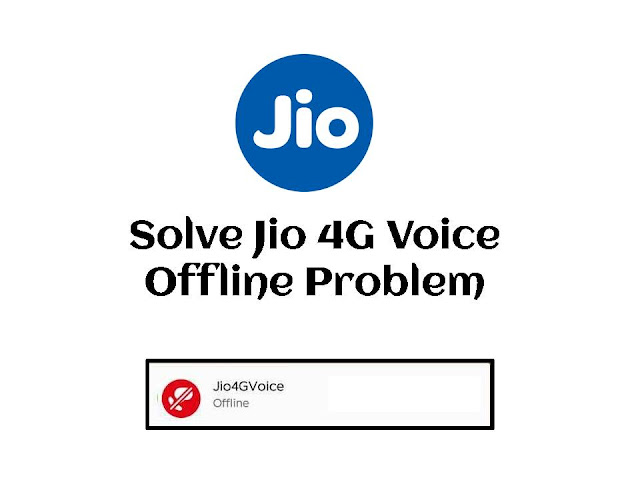







4 comments:
Uninstall the older version jio4Gvoice app. Try downloading the latest jio voice 4.1.3 version, This may relieve you from going offline. It worked for me.Now I am always online.
It is not about putting the Jio4g voice App online. This can be done just by pressing the App icon. Issue is the App shuts down and goes offline if remains idle a minute or so. During this time one can't receive any call. However, for making call one can do so by again opening the App. So basicaly the problem is missing out on incoming calls.
It is showing ofline from the start...no matter what i do..it is showing offline only
Thanks for the post. Solve Jio4gvoice offline issue
Post a Comment