How To Create A Blog In Blogspot Blog
Blogging is a better option to earn money online, If you have knowledge on a specific subject and you want to share it on the internet, blogging is a better option for you.It doesn't need any initial investment to star a blog.you don't need host your blog also.You can post article in any good subject and If your article is interesting and informative you can make enough readers for your blog and you can make your readers as source of decent earning from your blog
In the previous post, we discussed what is blog and blogging platforms
Here let's discuss how to start a blog.Here is the detailed step by step tutorial how to start a blog, How to be a blogger?
We have also discussed different blogger platforms also.There are many blogger platforms available for peoples those are looking for start a blog. Blogger, Wordpress, Ghost etc..are the blogging platforms available for you.You can select anyone.Even though blogger and Wordpress are the better options for you to easy blogging.
Here we using Blogspot blogger platform to create a blog.Blogspot blogging is one of the most popular blogger platform available now currently owned by google
Let's start here.This post mostly helpful for newbies in blogging
You will see a button "CREATE YOUR BLOG" Click that button
It leads you to blogger sign in form.Sig in for blogger account by using google account and proceed
It will head you to a form to create a blog shown below
Now you created a blog, Now you can see blogger dashboard shown below
Now you just created a blog in a specific blog address only.Now you can start posting in you blog
In the previous post, we discussed what is blog and blogging platforms
Here let's discuss how to start a blog.Here is the detailed step by step tutorial how to start a blog, How to be a blogger?
We have also discussed different blogger platforms also.There are many blogger platforms available for peoples those are looking for start a blog. Blogger, Wordpress, Ghost etc..are the blogging platforms available for you.You can select anyone.Even though blogger and Wordpress are the better options for you to easy blogging.
Here we using Blogspot blogger platform to create a blog.Blogspot blogging is one of the most popular blogger platform available now currently owned by google
Let's start here.This post mostly helpful for newbies in blogging
How to create a blog in Blogspot
Go to blogger.com
Remember that you need a Google account to start a blog, nIf you don't have google account create it first, Then forward to blogger.com (Shown below)You will see a button "CREATE YOUR BLOG" Click that button
It leads you to blogger sign in form.Sig in for blogger account by using google account and proceed
It will head you to a form to create a blog shown below
Give a title and domain name for your blog
Your blog title and domain name must be the apt word for the subject that you covering in your blog.It will help to better google page ranking when visiter's searching related keywords in google.Your selected domain name will be like www.yourblogname.blogspot.com.You can change this with a custom domain in future.You can create a blog with a domain name that didn't exist.That means you can't give blogger domain name that already exist.They will give a message under the domain name box if your domain name available or not.You also need to select a template for your blog.You can change your template in future.There are many blogger templates available in Online and click on "Create blog" ButtonNow you created a blog, Now you can see blogger dashboard shown below
Now you just created a blog in a specific blog address only.Now you can start posting in you blog
How To Create A Blog In Blogspot Blog
 Reviewed by trickzzworld
on
05:41
Rating:
Reviewed by trickzzworld
on
05:41
Rating:
 Reviewed by trickzzworld
on
05:41
Rating:
Reviewed by trickzzworld
on
05:41
Rating:

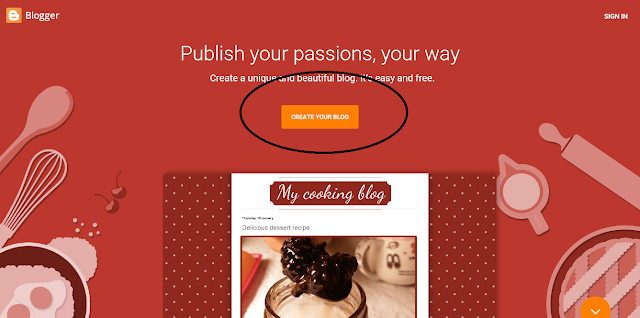
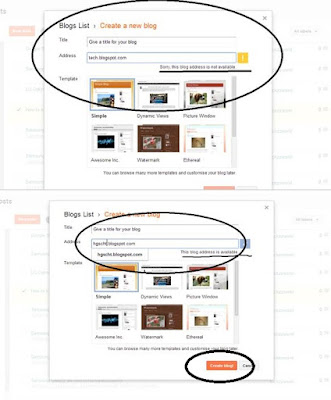
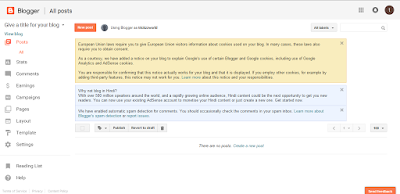






No comments:
Post a Comment